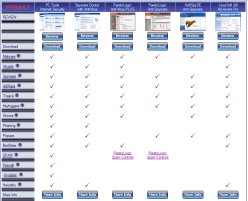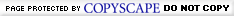|
Reminder of our Top
Security Tips to help secure your PC in today's online
environment.
There are many good security tips and good security practises to help keep your
PC more secure. In today's ever changing online environment,
PC security is both more difficult, but also more
necessary.
Security threats can come from many sources. The prevalence of drive-by
downloads is a prime example whereby simply visiting a malicious website can infect
your PC.
We have tried to summarize what we believe to be some of the best tips for
keeping your PC more secure.
Our Top PC Security Tips can be found at Top Security Tips and are summarized
below:
TOP PC SECURITY TIPS
| Security
Tip. |
Description. |
|
Vigilance
|
Use
Commonsense.
Use Strong passwords and keep changing them.
Shut down your PC and close internet connection when not
using,
|
|
UpDated
|
Keep up to
date.
Keep Operating System (Windows)
and software updated with the latest security
updates.
|
|
Security
Software
|
Use up to date security
software.
Try use software which can prevent malware, viruses,
adware, spyware, SPAM and phishing attacks.
Security software should also be able help identify 'bad'
websites.
|
|
Trusted Sites
|
Visit only
trusted sites.
Does the site look trustworthy? Is the url valid?
Does it use SSL for secure connections?
|
|
Personal
Info
|
Limit personal info
online.
Be careful with personal information provided on websites,
especially social networking.
|
|


MALWARE
NEWS
CURRENT
THREATS
Weborama
Lavandos
Ramnit
AutoRun
Kido/Conficker
|
THREAT
TYPES
Rootkits
Trojans |
Several threats:
May 2011. |
|
Welcome to
FreeSystemScan.com
System Security for your peace of
mind