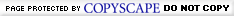| |
System Scan Information -
Free SPAM Scan Summary
|
|
What is SPAM?
|
|
The term 'SPAM' is generally used to describe unsolicited and unwanted
messages. A spammer generally sends such messages in mass quantities.
SPAM is usually associated with EMail, but is also includes other messaging
systems (eg: Instant Messaging) and social networks, forums, comments etc.
In this discussion we are focussing mainly on PC EMail related SPAM.
|
|

|
| Is SPAM harmful? |
|
SPAM is generally used as a promotional tool and to that end can be an
annoyance.
SPAM can be also be used to spread malware
hence it can also be harmful like viruses, spyware etc. This manner of
spreading can also be referred to as a worm.
SPAM can also be used in phishing attacks to trick users into
providing details that may be used in malicious ways (eg: ID theft, password
theft, hacking).
Some of the problems associated with viruses, spyware etc and more details of
these are covered elsewhere in this site.
|
|
| What can I do? |
|
SPAM is difficult to control. If SPAM contains malware then security
software may detect and block the message as malware.
Security software can also try to determine if a message is potentially a
phishing attack. Similarly software can also determine if a message is
just promotional material. In these case, generally security
software attempts identify such messages by their origin or the nature of
message itself.
For SPAM, try PC Tools
Internet Security 2009, many of it's features are available for
free. We think it is one of the top system security software
products available. It has comprehensive security functions
including SPAM, MalWare, Viruses, SpyWare, AdWare, Firewall and more.
A free SPAM scan with
ParetoLogic - Spam Controls Review allows you identify SPAM in your
current EMail list as well and is available for a free SPAM scan today.
|
|
| What are some signs of
SPAM? |
|
For malware related SPAM, the usual signs of MalWare would be similar. The signs for other forms
of SPAM include:
- Receiving messages from unknown people.
- Messages asking for sensitive information.
- Messages for products you have no interest in.
- and other signs.
|
|
| How does SPAM
Happen? |
|
Unsolicited messages generally come from a source that has your address,
generally without permission to send unwanted messages. Your EMail address,
for example, may have been entered when you signed up for a newsletter or group who
have been less than prudent with your address.
Sometimes mail-lists are sold and hence spammers can get your email from these
as they are passed on.
Your EMail address may be published on a website somewhere and been
harvested. Your EMail address may even be in a friends contact list which has
been compromised.
There are many other methods that someone can get and abuse your address.
|
|
| How to avoid SPAM? |
|
Protect your address, especially your EMail address. Be careful who you provide
it too and how it may be represented.
Make sure your security software is up to date. Try use an ISP or EMail
service that has a SPAM filter setup.
SPAM filters will try to filter EMail, for example, depending on it's
origin or nature. You may also set up 'whitelists' and 'blacklists'.
A whitelist is a list of senders who you approve of receiving message from.
A blacklist is a list of sender who you disapprove of receiving messages
from.
PC Tools Internet Security
2009 also has SPAM protection amongst it's many features including
protection from malware, viruses, spyware, firewall and more. You can use
most of it's core functions for free.
|
|
|
|
|
Last checked: June 27,
2010
This Free SPAM Scan Summary information may be updated over time so
please visit again.
|
| This Information is provided for your consideration and we accept no responsibility
for it's accuracy and timeliness nor appropriateness for your circumstances. |
| |
|
|
| VIDEOS |
 |
|
Welcome to
FreeSystemScan.com
System Security for your peace of
mind