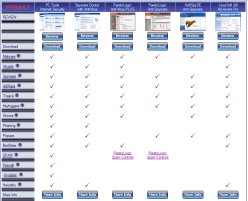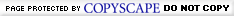|
It is thought that
Malware attacks via PDF files have increased since the reporting of a
potential risk in PDF documents.
The recent reports of the risk were as a warning to users that they may
fall victim to a malware attack via a PDF file, even if the software being used
doesn't have a security vulnerability.
We also warned of this Adobe Foxit PDF Reader
Malware potential problem to help prevent users from becoming
victims.
In short, the potential risk in these PDF attacks is that malware may be
accessed via links in the PDF document and thence may infect a user's PC.
Users continue to need to be vigilant by treating the contents of PDF
reader documents with caution.
Links may be used to infect a user's PC with malware, in much the same way as
bad links from a web page can infect a users' PC.
Commonsense is always the best approach to security and this is no exception
when it comes to these PDF attacks.
Here are some good tips to help minimize risk of PDF
Reader Malware Attacks:
- Consider the PDF file. Is it from a trustworthy source? Do
the links look valid?
- Try detect bad links through Security
Software with a 'bad site' list that can help prevent PDF
malware by detecting and identifying 'bad' websites that could contain
Malware.
- Use the settings within your PDF software to confirm the opening
external links (wherever possible with each respective reader).
|
Welcome to
FreeSystemScan.com
System Security for your peace of
mind